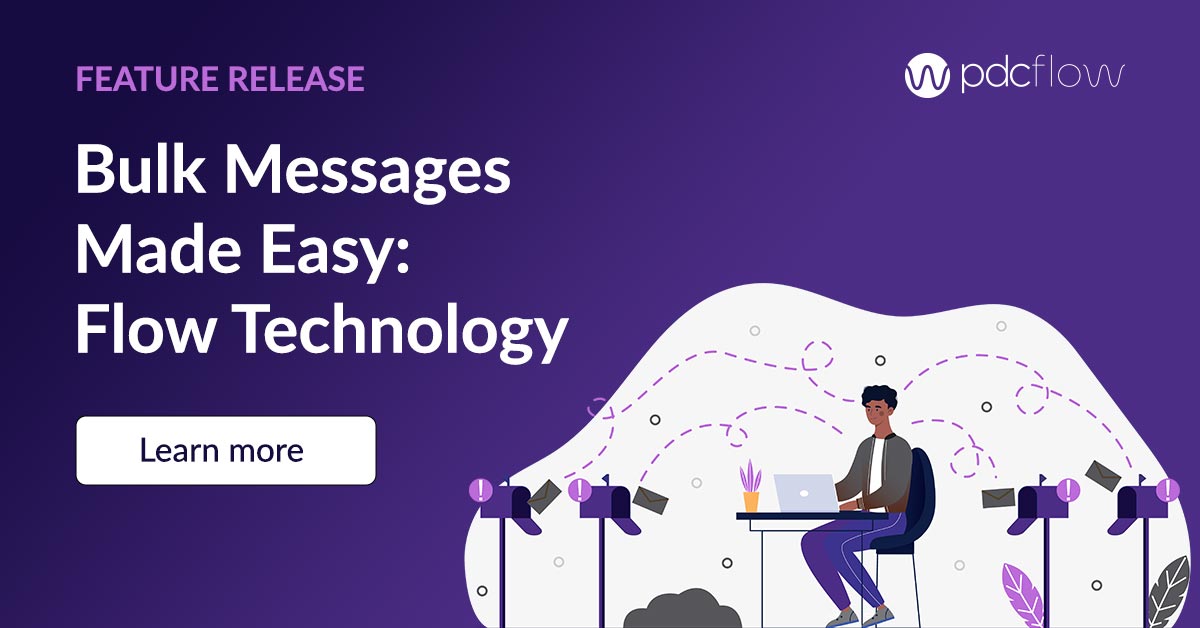Increase customer recognition by sending emails and requests that fully reflect your brand.
With PDCflow’s latest customization features, your company can send secure communication requests (Flows) and deliver them via emails—all using your business's verified domain, logo, brand color, and brand statement.
Fully white-label the Flow requests and customer emails you send via PDCflow for just $9 per month.
- Logo: Upload logos by company, group, and location to be displayed in emails and Flows for each of your clients.
- Email Identity: Verify your email domain for use in Flow emails, payment receipts, and other customer communications.
- Brand Statement: Insert a custom footer message in customer-facing emails.
- Brand Color: Replace the PDCflow purple with your primary brand color using a HEX code (Example: #ff0000).


Benefits
Customers expect communications to feel consistent with the branding your company has already established. Adding those brand markers to your emails and other communications are beneficial for a number of reasons.
Consistency and Brand Recognition
Reinforce your brand identity across all touchpoints. Branded communications ensure every time your customers interact with your company, they experience a consistent look and feel.
When recipients consistently see your logo, colors, and other brand elements, they become more familiar with your brand over time.
Professionalism
A branded email conveys professionalism and reliability, instilling confidence in recipients about your company and its offerings.
Trustworthiness
A branded email can help build trust with your audience. When recipients recognize your brand, they are more likely to open and engage with your emails because they trust the source.
Increased Engagement
Recipients are more likely to engage with a visually appealing email from a familiar source. Branded emails have higher open and click-through rates compared to generic communications.
How to Access PDCflow Custom Branding
New PDCflow customers can request Custom Branding for their account at the time of onboarding. Current customers who wish to add Custom Branding can do so straight from an admin’s PDCflow account. Here’s how:
1. After logging into your PDCflow account, navigate to Configure > App Settings > Email Identity.
2. Click and confirm “Request Custom Branding.” Then, begin the process to verify your email identity. After an email identity is verified it can be used for emails sent to customers.
3. Configure the Custom Branding Color, Statement, Logo, and Email Identity for your account's Company, Groups, or Locations by going to Configure > Hierarchy.
Want to learn more about sending custom branded and secure communications with PDCflow? Contact sales for more information.