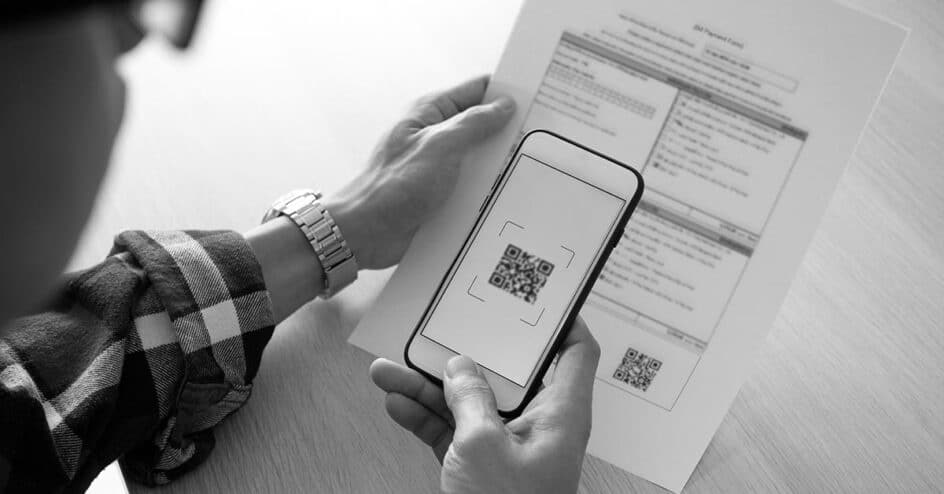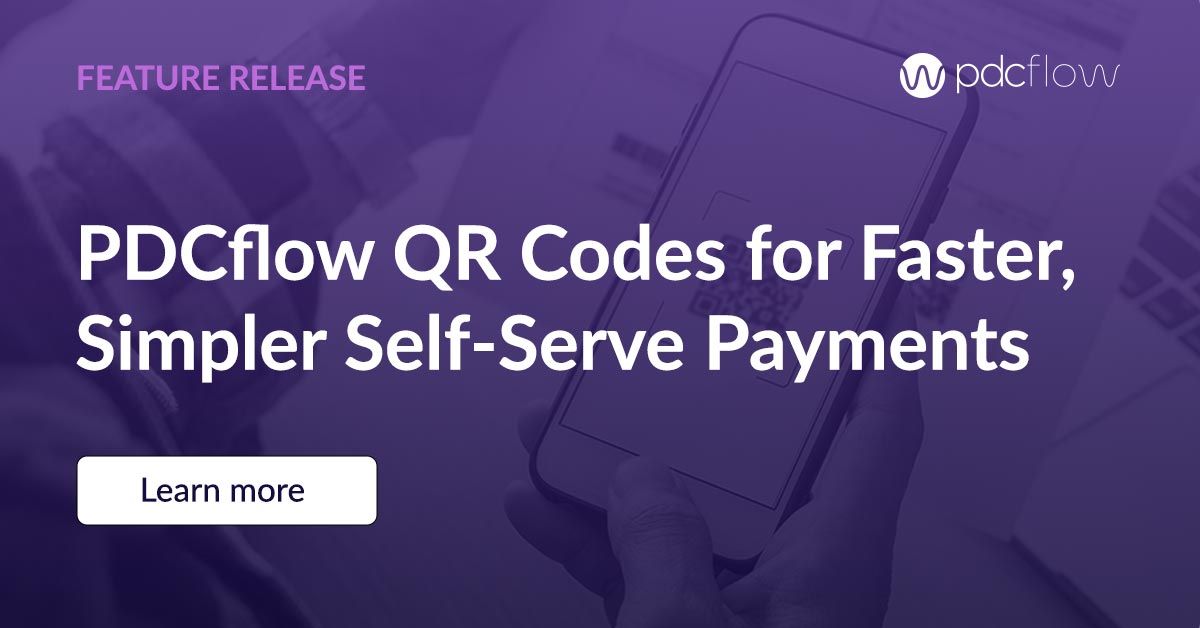QR codes are everywhere. They help people look at restaurant menus, access corporate websites, or even make purchases.
Since the pandemic began, QR code payment usage has climbed, giving people a simple, fast way to access information or take action.
QR code payments are good for more than just retail environments. Many businesses have started to adopt QR codes to make paying easier for their customers.
What is a QR Code?
QR code is short for quick response code. It is a type of bar code that directs people to a link embedded in the code. In the past, using QR codes needed special apps to be scanned.
Now, most smartphone users can simply scan a code with their phone camera and instantly access the link.
Why Use QR Codes?
It is fast and easy for customers to pay with a QR code. This process is good for someone who:
- Doesn’t have time to call in to a phone system
- Doesn’t want to interact with staff over the phone just to pay
- Doesn’t want to type in a long URL on a phone screen to access your payment portal
- Abandons payments if the process is too slow or difficult
How Can QR Codes Improve Your Existing Workflows?
QR Code Payments
Other Ways to Use QR Codes
What other kinds of workflows do QR codes improve and how? Here are some examples:
- Opt-ins - If your company wants to encourage email or text message opt-ins, the QR code you place on a letter can include the link for customers to update their communication preferences.
- Healthcare office forms - healthcare offices can offer a QR code at the desk or in communications ahead of an appointment to access documents or intake forms. This can cut down on time patients must spend in the waiting room ahead of an appointment.
- Conventions - If your company attends trade shows to make sales, QR codes on fliers, posters, and booth assets are a great way to point potential customers straight to your corporate site. Employees can even keep a png image of your QR code saved on their phone for booth visitors to scan.
- Mailers - For companies that send handouts by mail as a marketing tool, printing a QR code can again be helpful in directing people to your site. They can drive traffic to a specific page to coincide with offers you want customers to take advantage of.
- Job fairs - if your company recruits employees at job fairs, your company can print a QR code on handouts, leading candidates directly to your application forms.
Common Payment QR Code Mistakes
When you’re weaving QR code payments – or other QR codes – into your strategy, remember to use them thoughtfully and intentionally.
Sometimes, your payment QR code may need to be placed in a certain space on a letter or notice for legal or design reasons. Sometimes, it may not make sense to use a code at all.
Here are some common mistakes companies make using QR codes and why you should avoid them:
- Needlessly complicated codes - Branded codes that contain a logo may look nice, but take up extra space and create complexity. If your company must follow legal guidelines or have limited space, a small, general code should be used.
- Poor placement/no context - Your codes should be placed in an area that makes sense, and have some context for where the code will take a recipient. Clearly state what the code is for and make sure it is placed somewhere recipients can see and understand.
- Poor user experience - Companies need to put thought into where QR codes are directing customers. If you want someone to pay using QR codes, your link should direct them to a payment page. Your page should have consistent branding, logos and company colors when possible, so customers know they are in the right place.
- Using a code when it’s not needed - Remember, there’s no need to add extra steps or complexities, so if you don’t need to direct people with a QR code, leave it off. QR codes shouldn’t be required on communications if it doesn’t benefit customers.
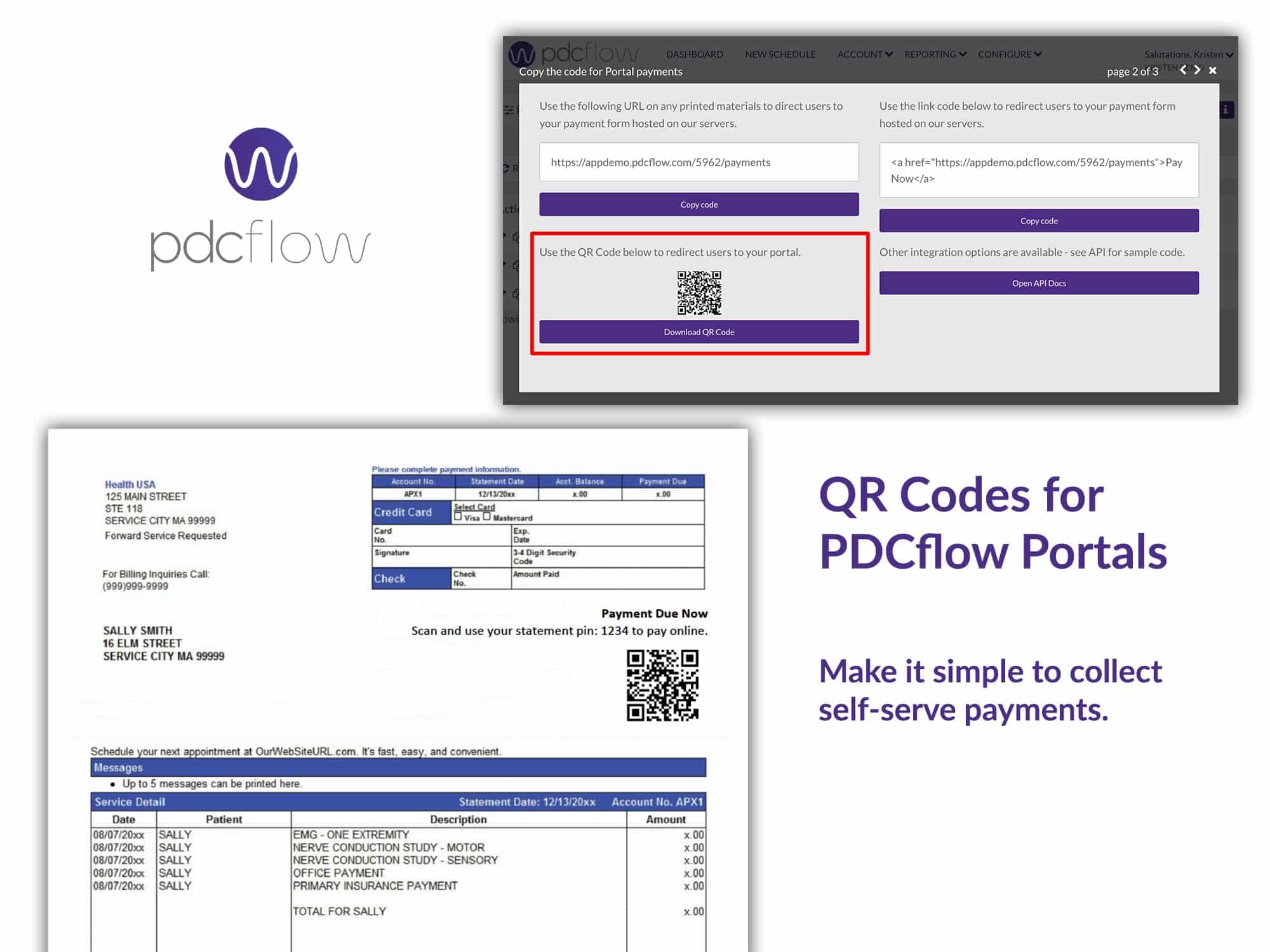
QR Code Payment Links With PDCflow
For the Easiest Way to Use QR Codes
PDCflow gives users the capability to generate and download a QR code that links directly to their payment portal. This feature allows employees, using the Flow UI, to easily incorporate these QR codes into business invoices, estimates, and payment requests.
When customers receive these documents, they can quickly view the amount owed and use the QR code to make prompt payments. The QR code is static, meaning it remains constant and can be used repeatedly on various business documents, enabling customers to conveniently scan and execute QR code payments.
The sample QR code below takes you to an example of a generic PDCflow payment form. To see what it looks like to pay using a PDCflow QR code, scan it and try for yourself.
Note: This is not a real payment form and will not process any transactions.

Flow Service Integrator access to QR Codes for Personalized Flows
Companies that integrate to PDCflow’s Flow Service can use QR codes for the Flow requests they create via that API. When a Flow recipient scans the QR code, the unique URL will load, giving the recipient immediate access to the communication request sent to them.
For example, if a payment request was sent, the recipient’s information (name, account number, etc.) can be pre-populated, making it even easier for the recipient to complete the request. PDCflow QR code access can make payment workflows faster and even more convenient for customers.
While QR codes can enhance payment flexibility and may encourage more customers to pay, they are not a comprehensive solution for addressing the issue of non-paying customers.
However, incorporating a variety of payment strategies, including QR codes, typically leads to better overall returns.
When used properly, QR codes create more engagement with your company, with minimal effort for your staff or impact on your daily operations.
Ready to see how PDCflow’s QR codes add value to your business? Set up a call with a Payment Expert today.