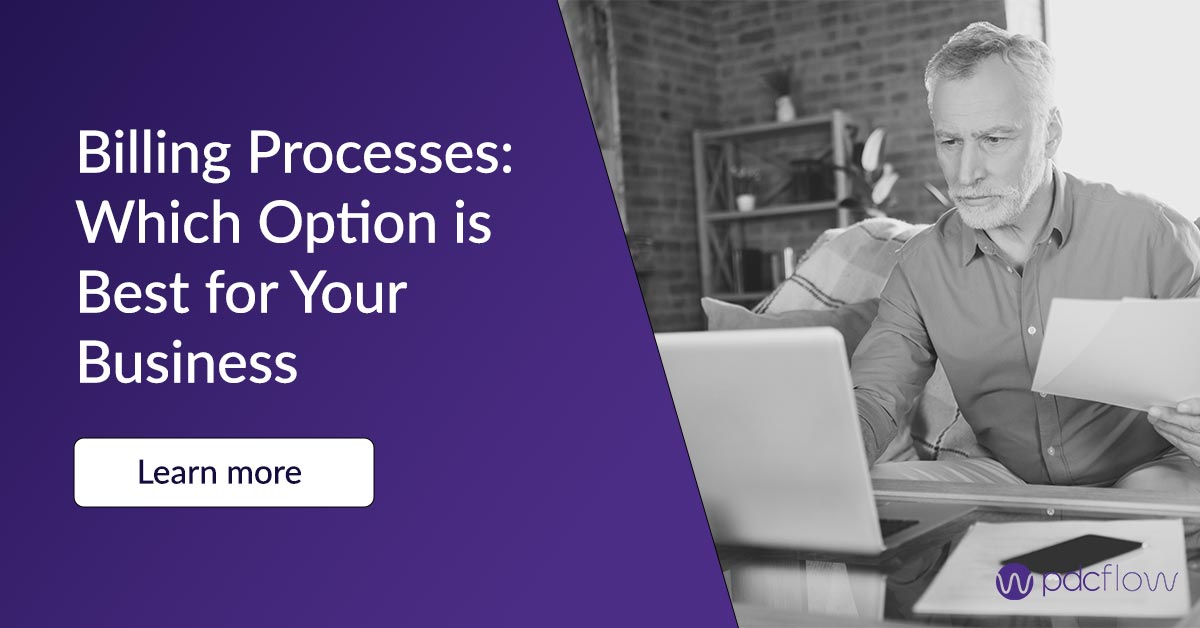Do you wish your business could accomplish more tasks with fewer tools and resources? Using business process automation to manage client contracts, customer agreements, and payments will simplify the way you work.
Old manual processes slow down operations and make it harder to juggle projects and internal workflows.
Embracing business process automation is the best way to speed up deals and consistently meet client expectations.
These automated processes enable your company to compete, scale, and deliver exceptional customer experiences — while freeing up valuable time for other priorities.
Business process automation (BPA) is defined as the automation of complex business processes and functions beyond conventional data manipulation and record-keeping activities, usually through the use of advanced technologies.
It focuses on “run the business” as opposed to “count the business” types of automation efforts and often deals with event-driven, mission-critical, core processes.
The Basics of Business Process Automation
Business process automation refers to using technology to pre-program actions you want your software to take. It streamlines a variety of tasks by replacing manual, repetitive work with automatic solutions.
Many small to medium businesses should be on the lookout for automations that make it easier to:
- Speed up signatures and approvals they require to begin work or fulfill orders
- Deliver important documents faster
- Communicate with large customer lists without hiring more employees or wasting extra time
- Follow up on past due invoices or unsigned paperwork
How PDCflow’s Software Simplifies Business Process Automation
There are all kinds of ways to automate your business.
Some of the most common — and effective — automations streamline clunky paperwork, communication, and payment workflows.
Here are some of the most common business process automation tools PDCflow customers use to streamline tasks and save time and money.
Message Automation
PDCflow messaging comes with several automation features that make it faster and easier to engage with customers.
Bulk sends
Send personalized bulk messages to up to 5,000 contacts at one time. By automating this process instead of sending messages one-by-one, companies can save massive amounts of time while reaching a large customer list.
Reminders
When companies send a message via PDCflow, they have the option to add an automated reminder as part of the workflow.
Reminders are an extra nudge to the customer, giving them another chance to complete their workflow before it expires.
Automated reminders make it easier to keep customers engaged without requiring staff to make a phone call about an esignature request or unpaid bill.
Multi-recipient messages
Sometimes companies need to collect esignatures, payments, photos, or files from more than one recipient in a single deal.
Using PDCflow’s workflow automation for multiple recipients, you can customize details like who receives an esignature request first, or include a payment request to one of the signers.
Automated Tracking Notifications
Most companies that use contracts have more than one person or department that needs to know when documents have been signed.
PDCflow’s automated notifications send an email to individuals or teams when a request has been sent. This way, staff can easily monitor where contracts stand and when follow-ups are needed.

“That was the big advantage to the payment side of PDCflow, because what we were using before did not have an interface where all of the reps could sign in and see who had paid. So all of the payment notifications were going to our bookkeeper by email.
She was having to find out whose client it was and forward off these payment notifications so that the reps would know that they needed to move forward on their work.”
Payment Information Verified and Stored on File
The first time a company takes a payment from their customer, PDCflow’s payment software can verify card numbers or banking information. If the details are invalid, the payment will not be submitted.
Once verified, PDCflow encrypts, tokenizes, and stores payment information in our secure vault, so companies don’t have to take on extra security burdens themselves.
Our payment tools allow you to create recurring payment schedules with the card number or bank account information you have on file.
Payments automatically run according to the schedule you set, or customers can create a payer created schedule through an online payment portal.
Automation Through Integration
Business process automation is all about convenience and efficiency. For added convenience, companies can integrate PDCflow automation features into a current system of record using our open APIs.
API integration makes it possible to access our tools directly from your core software, so staff don’t need to log into multiple systems to complete tasks.
Key Benefits of Business Process Automation
As smaller organizations grow their customer base, managing more paperwork, contracts, and signed agreements can become a significant challenge.
The primary benefit of business process automation is efficiency. This takes many forms — from more staff time saved, to lower operating costs, to a smoother customer journey.
Time Savings
Automation software can operate around the clock, ensuring that tasks are completed faster and more consistently, and with fewer errors than with human workers.
This leads to more customer engagement and quicker turnaround on contract signatures, order approvals, or payments (without adding more manual tasks or hiring new staff).
Reduced Costs
Cost efficiency is another popular reason to automate business processes. By making routine tasks easier, businesses can minimize labor costs.
Automation helps with actions like automatically sending an email or SMS reminder to customers before a request expires. This means an employee won’t need to remember deadlines or reach out by phone to keep deals moving.
Automation saves costs on paper, printer toner, and postage. Bulk sends via email or text allow companies to maximize how many customers they can reach at once while keeping overhead low.
Business automation software maximizes cost efficiency by reducing errors and increasing on-time payments. Forgetting deadlines, letting a customer contract slip through the cracks, and ignoring overdue payments are all common problems that eat into profits.
Easy to Scale
Features like bulk sends make it easy to scale the number of customers your company can interact with, without hiring more employees or increasing workloads.
Automated reminders keep even more customers informed and engaged, without staff spending hours making follow up phone calls.
Improved Client Satisfaction
Automating business processes like payment reminders or scheduled payments provide consistent and timely service. This reliability is crucial for:
- Maintaining a good brand reputation
- Getting positive customer reviews
- Securing repeat business
Implementing Automation: Steps to Success
The first step to successfully implementing business process automation is to identify the processes that would benefit the most from automation.
To identify areas of opportunity ask yourself questions like:
- Could my company be sending more communications via email or SMS?
- Are electronic signature requests expiring before customers complete them?
- Have work orders, approvals, or fulfillments stalled because staff didn’t know customers had signed?
It's also essential to train employees on how to use these tools effectively.
PDCflow offers comprehensive training to make sure you know how to take full advantage of your software.
Explore PDCflow’s business automation software. Book a demo to learn more about our features and pricing.