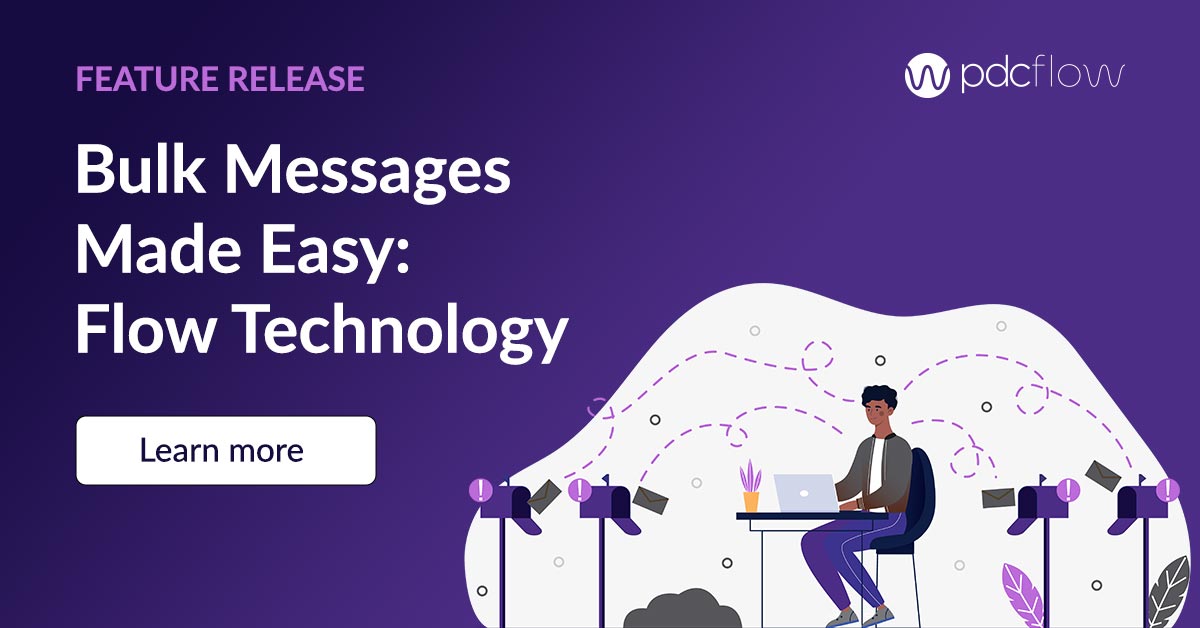Bulk Message Meaning
Sending bulk messages means following the practice of creating and delivering personalized messages to many individuals at one time. It can refer to both email and SMS.
Sending messages in bulk implies your business will not have to manually create each communication one-by-one.
With most bulk message services, users upload a file with the relevant information and software automation takes care of the complexity of sending each message.
Everyone on the list should receive their own message through the bulk messaging service, with personalized information like the recipient’s name.
Benefits of Using a Bulk Message Service
Bulk message services are useful when companies want to send informational or transaction messages to many customers but don’t want to waste time creating them one-by-one. Sending bulk messages for business:
- Saves time creating messages. Employees can spend time doing more complex tasks. Increase efficiency and accomplish more without hiring extra staff.
- Saves money. Bulk messages give companies a digital way to connect with customers, so you can eliminate paying for paper, postage, envelopes, and printing — for higher cost effectiveness.
- Helps your company scale. As your business starts to grow, so will the number of messages you need to send to customers. Bulk messaging makes it easy for a small team to engage a large customer base without adding extra staff members, manual tasks, and time commitments.
- Gives you better control. When you send bulk messages instead of sending letters by traditional mail, your company can track who receives, opens, or completes the forms, esignatures, payments, or other items you require. This gives your organization more insight into customer engagement and helps you identify who will require follow-ups.
Types of Business Emails
CAN-SPAM regulations govern how businesses can use email to prevent recipients from receiving unsolicited or inappropriate messages. Companies need to follow these guidelines whether they are sending one message at a time or many at once.
In addition, rules for transaction-related bulk messages are different from those for commercial messages. How do you know what type of email you’re sending?
Commercial emails
Commercial emails are those from a business sent to share a promotional message about products and services, like advertising a sale. These types of messages are subject to all CAN-SPAM requirements.
These are not the type of emails companies send to get esignatures from customers, take payments, or conduct other everyday business communications.
Transactional or relationship emails
Transactional emails are those used to communicate information, like sending important documents to a customer.
These emails can also ask a customer to take action, like requesting an esignature or a payment.
Transactional messages aren’t subject to every CAN-SPAM rule, but some do apply. Businesses should be truthful and transparent in every message and consult an attorney to make sure your messages are compliant.
The primary purpose of an email is transactional or relationship if it consists only of content that:
- Facilitates, completes, or confirms a commercial transaction that the recipient already has agreed to.
- gives warranty, recall, safety, or security information about a product or service the recipient bought.
- notifies the recipient about a change in the terms or features of a membership, subscription, account, loan or other ongoing commercial relationship; notifies the recipient of a change in their standing with respect to that ongoing commercial relationship; or provides regular, periodic account balance information to the recipient.
- provides information about an employment relationship or employee benefits; or
delivers goods or services as part of a transaction that the recipient already has agreed to.
Transactional email best practices
Even though transactional email requirements are not as strict as commercial, following these best practices is a good way to make sure you’re covered at all times. The main CAN-SPAM best practices are:
- Don’t use false or misleading information in your message headers.
- Don’t use subject lines that could seem deceptive or false.
- Identify all marketing messages as ads.
- Provide your location in messages.
- Provide easy opt out from receiving future marketing emails for all recipients (even customers).
- Honor opt-out requests.
- Don’t let others violate CAN-SPAM when emailing on your behalf.
SMS requirements
Text messaging for business is governed by both CAN-SPAM and the Cellular Telecommunications Industry Association (CTIA).
Your phone number and messages must be approved by carriers before you begin any texting campaigns.
These messaging rules exist to protect customers from receiving unnecessary marketing messages or misleading and deceptive promotions via mobile number.
Speak to your communication software vendors, internal compliance department, and your company’s attorney to make sure the messages you plan to send are compliant.
What is Flow Technology?
How Does PDCflow’s Bulk Messaging Work?
With PDCflow’s Flow Technology, businesses can send documents, or make transaction requests (asking for payments, esignatures, or photos and files to be uploaded) via email and SMS. These secure communications can be sent one-by-one or in bulk.
PDCflow’s bulk messaging is easy to use. Set up your Flow specifications, then upload a CSV or Excel file containing the necessary information for each recipient. Our software can send personalized bulk messages to up to 5,000 recipients in a single workflow.
Ways to Send Bulk Messages with PDCflow
Companies have many reasons to send a large number of transactional messages at once. Here are just a few examples of how businesses can use Flow bulk message services to save company time, resources, and money.
One-time communication to a contact list
Flow Technology is a compliant way to send communications to many customers at one time.
These communications could be a notice about company operations, a change to policy, or any other messages you wouldn’t need to repeatedly send.
Using bulk email or bulk SMS messaging balances efficiency with security, allowing companies to manage a high volume of requests without compromising data protection for either staff or customers.
Large number of payment reminders at one time
Your company needs to protect against payment data security breaches. Sending payment reminders through Flow in bulk protects both staff and customers.
Flow payment requests let recipients enter their own payment details, limiting employee exposure to sensitive information and simplifying Payment Card Industry (PCI) compliance.
This also benefits customers who are concerned about security and want to safeguard their financial data.
Collecting on many outstanding invoices
Companies are always trying to find an efficient, secure way to collect more outstanding payments.
Many Flow users see high open rates from unresponsive customers when they send bulk messages about overdue payments through a digital channel instead of a paper invoice.
Bulk messaging services like PDCflow make it simple to export a CSV from an accounting platform into our communication software. Upload your spreadsheet, then send out payment requests to everyone who still owes you money all in one task.
Sending documents to staff for HR purposes
Flow isn’t just useful for external messages. Companies can also send bulk messages to employees for HR purposes. Businesses that use Flow for HR messages can:
- Centralize HR documentation in one audit-ready system
- Keep Personally Identifiable Information (PII) secure
- Stay compliant with HIPAA and other regulations
- Gather esignature authorizations
- Go paperless
Does your company need to scale operations, simplify communication, and save time? Bulk send messages with Flow. Request a demo from a PDCflow Sales Executive to learn more.