Organizational management is a challenge for most small business owners. It requires balancing team management and customer satisfaction while working toward company growth.
This often means:
- Handling client contracts
- Monitoring payment collection efforts
- Dealing with compliance issues
- Keeping up with personnel and administrative tasks
- Managing other day-to-day office operations
What is Organizational Management?
Organizational management is the act of planning, organizing, executing, and managing a company with a goal of increased productivity.
This strategy of organization involves daily processes, long term projects, or compliance concerns.
Leaders who know how and when to leverage technology often excel at group and organization management.
Software should make tasks easier and administrative features help control staff access to materials, tasks, and reports.
Why Does Your Company Need to Prioritize Organizational Management?
Organizational management is essential to keep companies running properly. Processes need to be clearcut and simple, which requires good planning and the right tools.
For example, if you experience turnover, or your company grows, you need easy processes and simple software that won’t cause a training headache for new hires.
When your company relies on hours of manual, error-prone processes, you may not be able to keep pace with business or satisfy customer demands.

Organizing Document, eSignature, Messaging and Payment Workflows
Companies see higher engagement through digital channels because customers prefer receiving messages by email and SMS.
This makes effective communication (via both tools and internal processes) an important focus in organizational management.
Companies that organize and manage digital signature and messaging processes experience:
- Faster, repeatable processes: create one set process for sending a signature request or delivering important documents and train employees accordingly. This makes it possible for staff to repeat these steps in a short amount of time.
- Fewer mistakes: careful planning, good training, and easy-to-use software all help keep mistakes to a minimum. Restrict unnecessary templates, documents, and reports to keep systems organized.
- Higher customer satisfaction: customers want an easy-to-use workflow for signing papers, making payments, etc. Clear instructions and good digital signature software help to get them through the process without confusion.
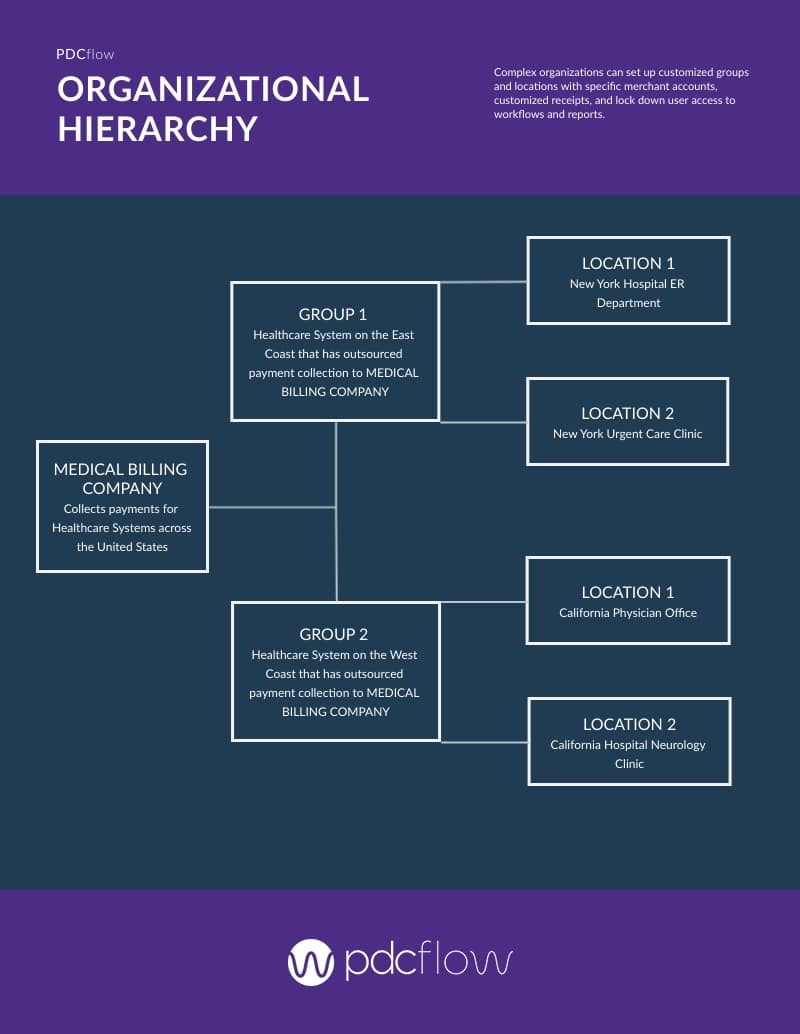
Organizing and Managing: PDCflow’s Organizational Hierarchy Features
PDCflow esignature, document, and payment software lets companies send secure requests and messages (called Flows) via email or SMS.
Administrative controls included in PDCflow’s Organizational Hierarchy also make it simple for businesses of all sizes to stay organized.
We allow leaders to decide what staff can access, from templates to reporting. This lets you stay in control of messaging, compliance, and workflow processes.
Control Branding
Companies can represent more than one brand within a single PDCflow account.
Upload logos by company, group, and location to be displayed in emails and Flows for each of your clients.
This is good for:
- Medical billing companies that send and collect medical bills for healthcare organizations
- Collection agencies that collect on behalf of several companies
- Extended business offices that operate office services on behalf of other companies
Lock Down Templates
Many of the messages, documents, or esignature requests you send can be used for countless recipients.
For example, a company may require all customers to sign a standard agreement or receive your documented terms and conditions during a sale.
This is where templates are your lifeline. Making templates for all of your repeatable workflows creates a shortcut for the next time a message needs sending or a paper needs to be signed.
However, without group and organization management, all the templates you create will be available to every member of your staff — regardless of whether they use them.
With PDCflow’s organizational hierarchy features, you can control what templates your employees can view and use by group, department, or location. This helps your company:
- Reduce human error: lock down which templates employees can access, so employees don’t accidentally send the wrong documents.
- Simplified processes: remove unnecessary information from your employee’s view. This makes it easier to find the right templates.
- Customize workflows: Customize receipt text based on group, department, or location to cater messaging to each customer.
Payment management, security, and compliance
Security and compliance are essential for email and SMS payment requests and online payment pages.
PDCflow offers many features for organizing and managing secure payments and esignature functionality all in one place.
- Trust accounts: Some companies need payments allocated to separate accounts based on legal, compliance, or other business requirements. PDCflow’s payment management software lets companies set up as many accounts as needed to keep funds safe and compliant.
- Payment portals: If you need multiple trust accounts, you also need different payment pages tailored to these customer groups. Set up as many different online payment portals as you need.
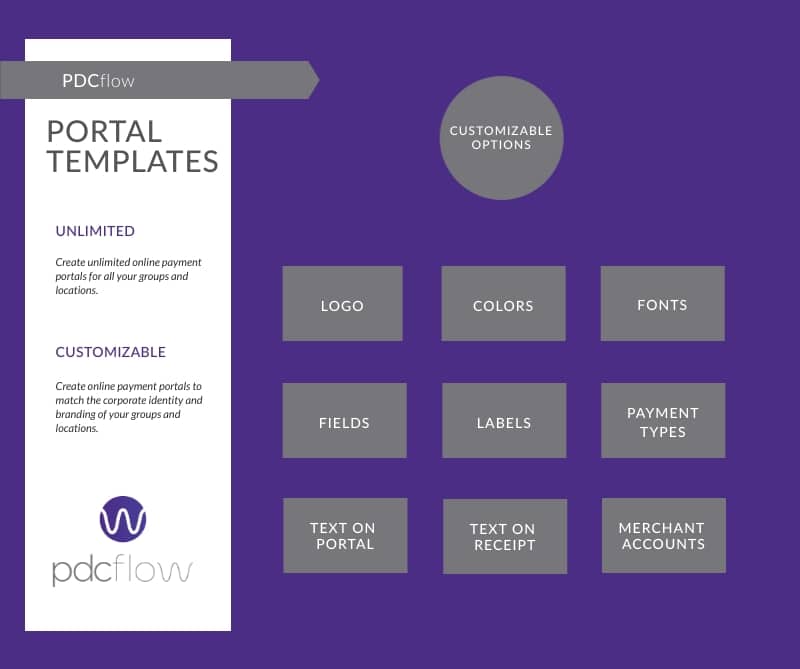
- Secure data: Configure access to reporting based on your staff’s group, department, or location. Employees can’t see reports or payment data outside of these designation.
Group and organization management through PDCflow provides more control over information, processes, and office productivity.
Learn about our organization features for esignature, document, and payment workflows. Set up a demo today.





