A signed agreement from a customer is an essential part of many business workflows. With the shift in recent years towards modern tools, more companies are using digital signature software to send and track their signed agreements.
Is your company taking digital agreement signatures through email and text for faster workflows and higher customer satisfaction?
What is a Signed Agreement?
A signed agreement is a written document presented by one party and signed by another to indicate they both agree to the same terms.
In business, this is typically a written agreement between a company and customer to outline terms of a business deal – which the customer signs to indicate they agree.
What is the Difference Between a Signed Agreement and a Signed Contract?
Signed agreements and signed contracts are very similar. The main difference between the two is that contracts are typically written as a strict legal agreement between the parties, addressing factors like confidentiality and what might happen if a customer breaks the contract.
Other types of agreements that capture a legally binding signature are different because they don’t always need to include the same level of detail as a signed contract.
Source: Thomson Reuters
Examples of Signed Agreements in Business
There are tons of ways companies can use esignature software to make processes more efficient and easier for customers. Some of the most popular signed agreements are:
Contracts
Companies often need a contract signed before a customer can be onboarded. If your company has many details you and your customers need to agree upon, you need a contract.
Sending your contracts through email or SMS makes it faster and easier for customers to sign them, so you can begin your work.

Work orders
Companies sometimes create work orders describing what a job entails and will cost. Often, these orders need to be signed before services can start.
Sending these work orders through email and text is the easiest way to get quick approvals and get started on projects.
Payment agreements
Sometimes, the only reason your company would need a signed agreement is to get permission to take a payment. Does your business create recurring payment schedules, or have a policy requiring payments to be validated before processing?
Electronic signatures allow companies to send a schedule to customers through email or text. Customers can review the payment schedule and sign an agreement, and your company can start processing payments right away.

Elements to Include in a Signed Agreement
Many companies need to create longer documents to outline the terms of a sale, what services they will provide, or give specific instructions on payment.
For these instances, it’s important to create a clear agreement that tells customers everything they need to know.
For a typical contract or other formal business agreement, here are some of the basic contract elements to include:
- Any definitions that make the terms and conditions clearer
- Payment terms
- Length of contract (if this applies)
- How to terminate the contract (and conditions where termination is possible)
- Information about confidentiality (if this applies)
- Terms for resolving disputes between you and customer in event of disagreement
Legally Binding Signed Agreements
When getting an agreement or a contract signed, one of the most important elements to verify is whether the signature is legally binding.
A wet signature refers to one made in ink on paper. Although a wet signature means a traditional, low-tech process, most electronic signature solutions are legal equivalents. Make sure this is the case with the esignature software your company uses.
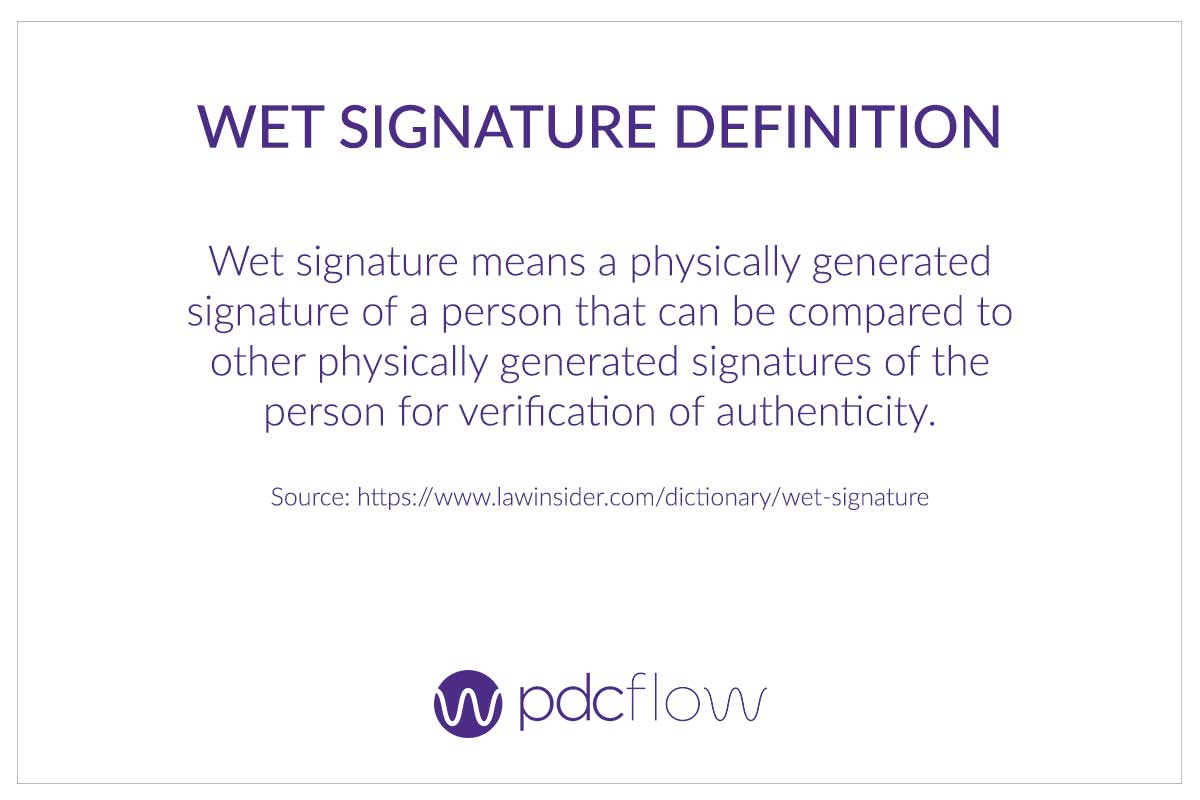
Software Features for Digitally Signed Agreements
Are you looking for a better contract management process to capture signed agreements for your business? Choosing new software can be a difficult process.
People shopping for new products – or looking for alternatives to Docusign, Adobe Sign, or other tools – may get overwhelmed. To get you started, here are a few of the most popular features and functions companies want.
Flexible signature options
Many esignature softwares only let you send a templated document for customers to fill out and sign. While that’s often the most popular way to get a signature, sometimes workflows don’t require something so in-depth.
Here are three ways PDCflow offers more flexibility for gathering esignatures.
- Simple signature - Some agreements simply need a customer to check a box and sign that they agree with the terms. PDCflow lets you take a simple signature to indicate agreement.
- Contract signature - Some agreements are more complex, like contracts or forms. These may need customers to fill in fields or to sign a specific line on a page. PDCflow offers unlimited template creation, so companies can create all the signature workflows they need.
- Signature and payment - Sometimes, you need to take a payment along with a signature. PDCflow’s esignature and payment software lets you take payments at the same time you collect a signature.
This makes it easy for staff to keep track of where customers are in the contract signing process. It also makes it easier for customers, so they don’t need to go through two separate workflows.
Event notifications
One advantage of getting a signed agreement via digital signature is the ability to track a request’s progress from the time it’s sent to the time it’s completed.
PDCflow offers event notifications, so employees know when a request has moved forward to the next step of the process.
Integrated payments
When you need customers to sign an agreement and make a deposit, down payment, or payment in full, it’s important for your esignature software to be able to handle these necessities.
PDCflow’s payment functionality is better than the typical esignature software for many reasons:
- PDCflow offers more options for payment processing vendors
- We offer more flexibility with how customers can pay – via email/SMS request, online payment portal, or processed by an employee.
- Through PDCflow’s Insights Report, companies can access reporting on contract signatures and payments all in one system.
For more information on how to take control of your signed agreements, schedule a demo with a PDCflow payment expert today.





