A Docusign Alternative: PDCflow vs Docusign
Considering Docusign alternatives?
This comprehensive comparison between PDCflow and Docusign esignature software will help you determine if PDCflow is a better fit for your business.
Key advantages of PDCflow esignature software:
- No per-user pricing. Set up as many users as you need for a flat monthly fee of $40.
- No quantity caps on template creation, sending documents or electronic signing.
- Easy to use and more flexible range of configuration options:
- Send standalone documents
- Capture esignatures without a document for simple authorization purposes
- Request photo and file uploads from customers
- Add secure payments via ACH and credit card at competitive rates
- Simple bulk send through CSV/Excel upload included in Flow Technology esignature plan.
- Multi-channel delivery included in Flow Technology esignature plan. Send personalized messages via SMS.
- Easier to add payment requests with merchant service provider options for better payment pricing.
- Captures legal wet signatures instead of adopted signatures.
- Affordable, transparent pricing – no long term contracts or cancellation fees.
- Excellent in-house customer service.
Book a Demo and Try Our eSignature Solution



PDCflow vs Docusign Overview
Docusign is an esignature software commonly used to get documents signed for business purposes like authorizing work or completing contracts. But Docusign’s cost is prohibitive. It can be out of the question for smaller businesses.
For those who gather lots of digital signatures, the high volume of communications (or Docusign envelopes) can become too expensive for companies trying to scale and grow, eating into profits.
As a Docusign alternative, PDCflow offers affordable, secure esignature and document software for faster workflows, streamlined communications, and the ability to easily add payment automation.
PDCflow vs DocuSign comparison
PDCflow
$40
DocuSign Business
$40
Features
See What You Can Do with PDCflow
PDCflow vs DocuSign Pricing
PDCflow Pricing
PDCflow’s pricing structure is business-friendly and flexible.
- We don’t charge per user login. Add as many team members to your account as you need! This way, team members across departments can monitor workflows at no extra cost.
- We offer unlimited templates. Create a template for every business workflow your staff might use. Control access by group, department, or location to stay organized and simplify work for employees.
- If you add payments, you can save on payment processing costs. Work with PDCflow’s network of credit card or ACH processing companies to get the best price possible. Request a cost savings for a quote.
For larger teams that want the flexibility of sending and tracking their own contracts and payments, the cost can be too high, leaving one or two employees with the responsibility of checking on transaction requests and updating team members.
This can cause delays on completed contracts and payments.
Docusign Pricing
The cost of Docusign is on a per user basis and depends on the pricing tier selected. Depending on the functionality your business needs, you may need to purchase an enhanced plan at a higher cost per user.
With a PDCflow account, many of the higher-tier advanced features in Docusign are standard.
A Standard Docusign account set of features doesn’t include sending via SMS, bulk sends, locked templates, uploading of files (such as a driver’s license), or payments.
PDCflow Pricing
- SIMPLE PRICING
- Only $40 a month fee for all users
- $0.75 per signature request
- Volume discounting available
- No extra costs or hidden fees to access APIs for integration
- No Account Restrictions
- No long term contract commitments
- Unlimited users
- Email and SMS messages
- Request photo attachments, such as driver’s license, passport or insurance cards
- Request document file uploads
- Use bulk sends through an easy CSV upload
- Create unlimited templates and lock down based on user, location, or groups
Docusign vs PDCflow: Customer Support
PDCflow doesn’t charge people more just to get help from customer support.
We take care of customers in-house, and offer prompt, knowledgeable service to address any concerns your business may have. PDCflow’s Customer Success team:
- Responds to support requests as quickly as possible, so you can keep your business running smoothly.
- Resolves tickets within 23 minutes, on average.
- Offers free training. Get to know the system with an expert on your side to answer any questions you may have.


Why not get started with PDCflow right away?
Get the monthly fee waived for the first two months
Docusign vs PDCflow: Usability
How does Docusign work compared to PDCflow?
There are a wide variety of ways a company might need to send documents, capture esignatures, and collect payments from customers.
Unlike Docusign and other competitors, PDCflow’s electronic signature solution offers flexibility for the types of document and esignature requests you can send to customers.
- Send standalone documents.
- Capture signatures without a document for simple authorization purposes.
- Request photo and file uploads from customers.
- Request payments with or without a signature authorization.
PDCflow and Docusign both allow for multiple signatures in a single request (or envelope) where you can control the signing order.
But PDCflow also gives your business the ability to include customizable payment requests to multi-signers. Set a payment request for one individual, a select few, or all recipients, for a fully customizable communication experience.
With more signers on a document comes more complexity in creating templates. PDCflow’s Multi-Recipient Flow templates can be adjusted via drag-and-drop interface.
Add all the elements you need to a document and customize according to your needs, so every person signing knows what is expected of them.
SEND EMAILS AND SMS
No need for customers to download a mobile app to sign by phone. Instead, you can send requests to an email inbox, to a mobile phone via SMS, or both.
PDCflow even offers SMS integration APIs, so companies can integrate a full texting solution into an existing system of record.
SCALES BETTER AS YOUR BUSINESS GROWS
Unlike Docusign’s pricing plans, PDCflow doesn’t charge per user. We don’t have hidden costs or higher pricing tiers just to access the advanced features your company needs in a signature tool.
Docusign bulk send is only available at the Business Pro Plan or higher, but with a PDCflow account, businesses have access to sending bulk message requests with our Basic eSignature Plan.
With volume discounts and software flexibility, companies can easily scale operations without having to upgrade their paid plan.
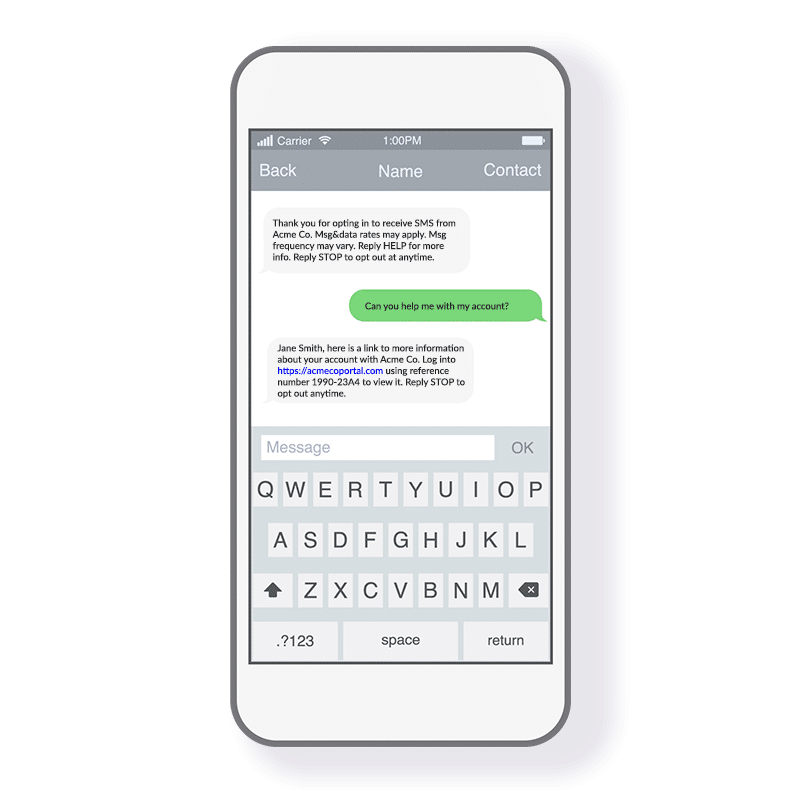
BULK SEND
Sending bulk messages to customers is easier than ever with PDCflow. Simply upload your list via CSV/Excel file and send your notifications to up to 5,000 customers at one time.
Use bulk messages to:
- Send out annual disclosures to customers.
- Send out company-wide notices to all employees.
- Send introductory letters to new customers or clients.
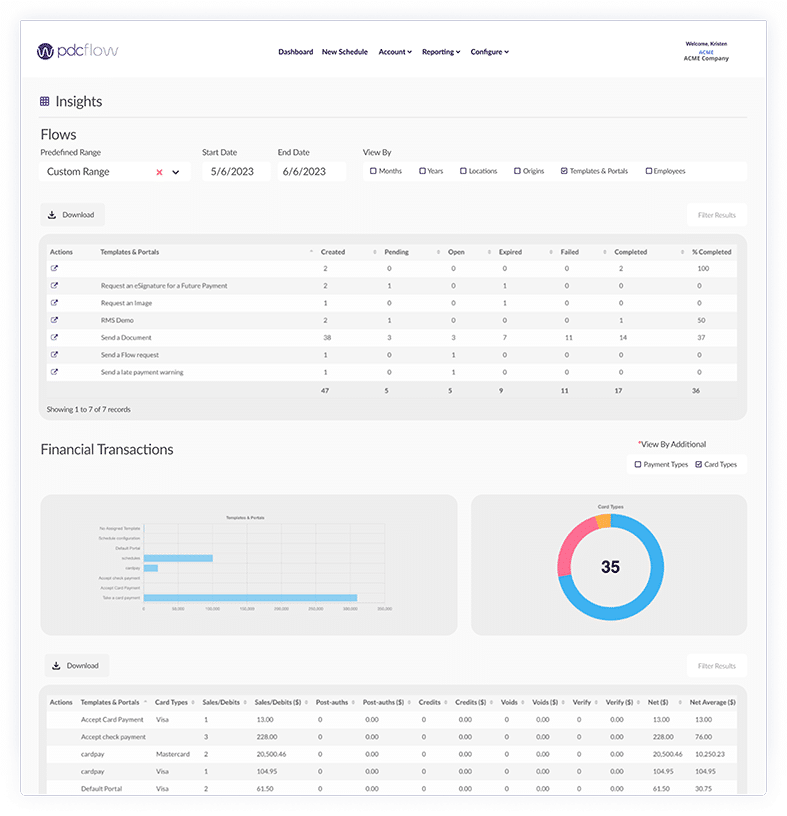
BETTER PAYMENTS
PDCflow’s software is built specifically for businesses to collect signatures and payments all in one account.
That means we can offer more options, flexibility, and versatility with our payments.
- While Docusign payments are available, they only offer one payment processor option, PDCflow lets companies choose from several payment processing vendors.
- Payments come with a customizable online payment portal for self-serve options and can be used with or without getting a signature.
- Because our software handles payments, digital documents, and signatures, you can access all transaction reporting in one place.
PDCflow vs Docusign: Security and Compliance
Reliable Security and Compliance
PDCflow is designed with phone carrier and email messaging requirements in mind. Maximize deliverability and keep open rates high.
HIPAA compliant email and text requests use message authentication to keep unauthorized users out. Messages are encrypted in transit and at rest, so data is kept secure.
Documents sent for the signing process cannot be altered or edited.
Sensitive payment information is encrypted and tokenized, then stored on our secure servers, so companies never have to store sensitive data in their systems.
Administrative Controls
PDCflow lets administrators control who in the company has access to documents and workflows. Locking down information by template, group, department, location, or by user.
The ability to control account access:
- Protects PHI and other sensitive information.
- Simplifies work for customer-facing employees.
- Reduces risk of sending the wrong documents to customers.
- Makes it easier for staff to find and track their own workflows.
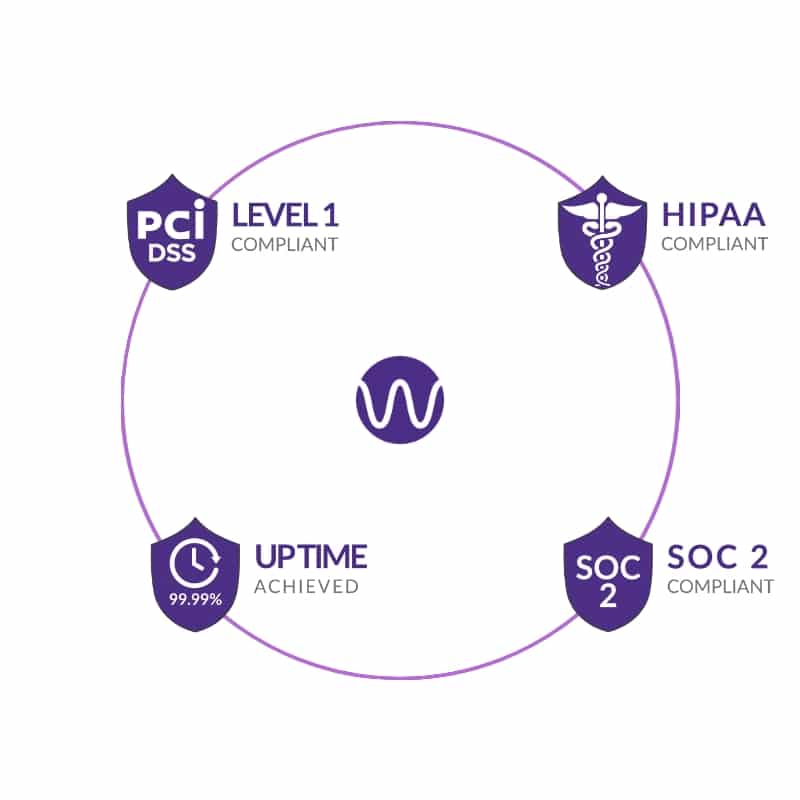
PDCflow vs Docusign: Reviews
Docusign reviews mention that the solution is expensive, the pricing structure is complex and hard to understand, but overall it is easy to use and saves a lot of time and cost to go paperless.
PDCflow customers speak highly of our excellent customer support, reporting, and how easy the platform is to customize to meet their business needs.

Mark K.

Nick B.

Colean R.

Robert T.

Rebecca N.

Aron T.





How Small Business and Enterprise teams use PDCflow
PDCflow vs Docusign: Integrations
The cost for Docusign integration depends on the features you need to integrate.
Docusign’s developer API plan starts at $50 per month and goes up to Intermediate, Advanced, and Enterprise. Each Docusign plan adds on additional features, but still includes a cap on the number of Docusign envelopes that can be sent each month.
PDCflow Offers Integrations at No Extra Cost
PDCflow doesn’t charge extra for access to APIs. Any company that wants to integrate esignatures into their current systems can do so.
You will receive support from the PDCflow development team and free access to a sandbox for testing.
What you get with PDCflow APIs:
- Secure communications
- Personalization
- Customized branding
- Signing workflows
- Tracking and reporting
- Bulk send
- Multi-channel delivery
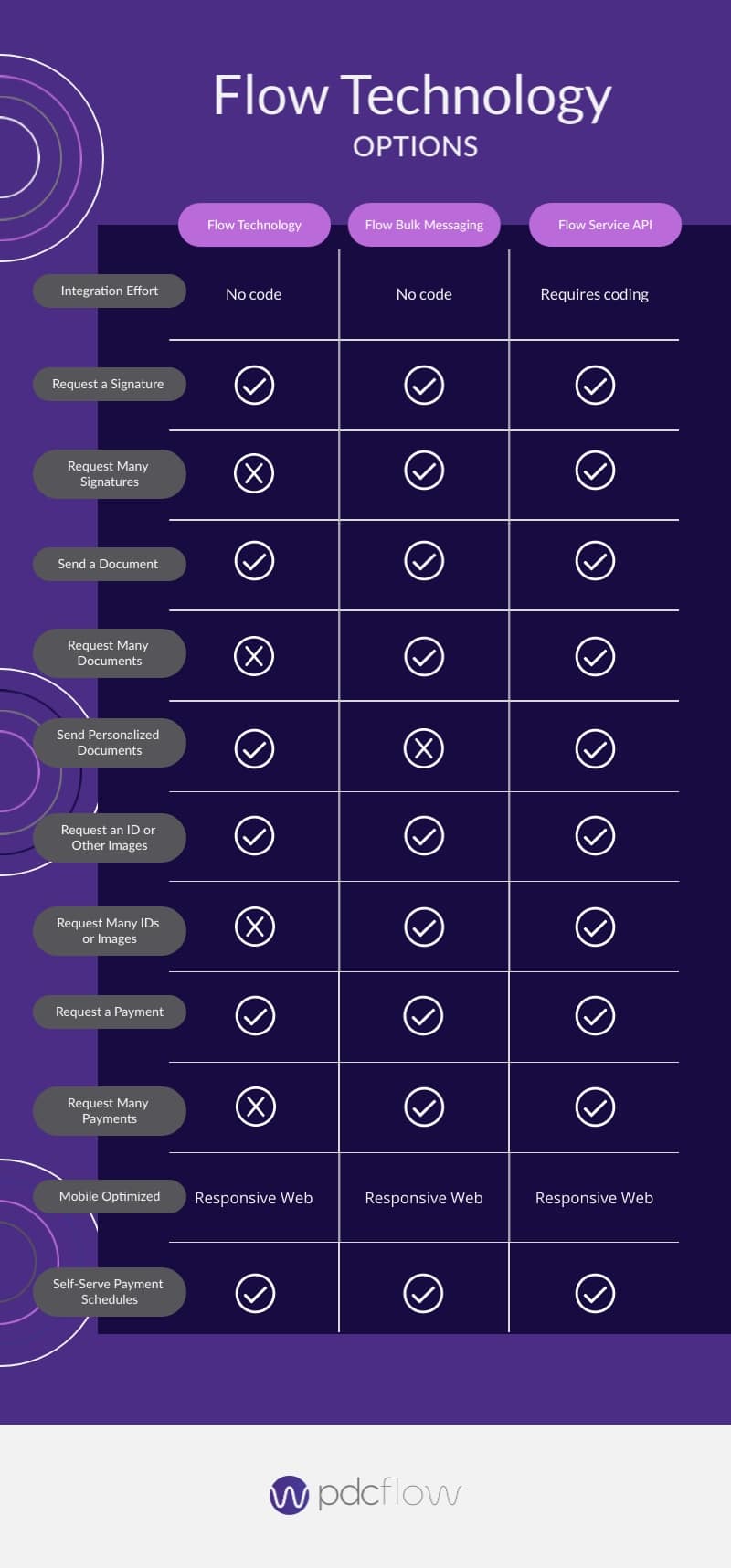
Try PDCflow, a Docusign Alternative
PDCflow vs Docusign – which to choose?
PDCflow is a Docusign competitor offering more esignature options. Send documents and digital signature requests in bulk through email and SMS and easily add payments with any workflow.
With PDCflow, you can:
- Add as many users as needed at no additional cost.
- Get advanced document tracking and reporting capabilities.
- Lockdown document and esignature workflows by template, location, department, or user, to reduce errors.
- Keep documents secure and HIPAA compliant with optional dual-factor authentication.
- Use an all-in-one solution for both document signing and collecting payments.
Ability to bulk send documents for esignature with or without a payment request.
Make document signing easy for your business and your customers. Add payments to workflows at competitive rates as your business grows. Book your demo today!
A SIMPLE, FLEXIBLE, POWERFUL PLATFORM
Flow Technology for Documents and eSignatures
PDCflow for eSignatures
Create faster, more cost-efficient business processes.
Send documents and gather electronic signatures and photos through email or SMS in bulk or one at a time.
PDCflow for Contracts and Payments
Simplify operations. End the need for separate software applications to send a contract, capture a signature, and collect a payment.
Get contracts signed and request payments in one digital workflow.
API Integration
Better UX, better revenue, better insights, no extra fees.
Add secure documents, esignatures, and payments directly into your software application with easy-to-implement drop-in components.







